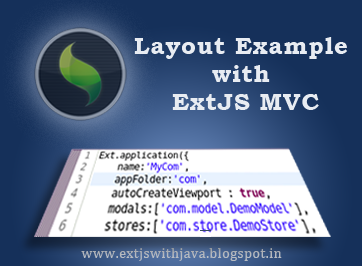→
Ext.data.Store
The store is client side storage (of records/data) of the model. We just have to provide a url for getting data to store using proxies as given in below example.
→
Ext.app.Controller
Controllers are the handlers/functions of events which will fire dynamically in your application. There are basically listeners of ExtJS components. For example click method of button, mouseover method of hyperlink.
Now I am giving here snaps of my code.
→
DemoController.js
Ext.define('MyApp.controller.DemoController', {
extend:'Ext.app.Controller',
init:function() {
/**
* We will handle all events of components in init method of controller.
* */
this.control({
/**
* you can see usage control method over here.
* http://docs.sencha.com/extjs/4.2.2/#!/api/Ext.app.Controller-method-control.
**/
'DemoGrid':{
'itemclick':function(grid, record, item, index, e, eOpts){
alert('You clicked row with index : '+index);
}
}
});
}
});
→
DemoModel.js
Ext.define('MyApp.model.DemoModel', {
extend : 'Ext.data.Model',
/**
* Here there will be fields array.
**/
fields : [{
name : 'name', //this property will indicate your data field property
mapping : 'name' //this property will indicate dataIdex in grid.
},{
name : 'rollNo',
mapping : 'rollNo'
}]
});
→
DemoStore.js
Ext.define('MyApp.store.DemoStore', {
extend: 'Ext.data.Store',
model: 'MyApp.model.DemoModel',
//it will load your store on start up automatically.
autoLoad : true,
proxy: {
type: 'ajax',
//url of your data. this may be from your server in your real application.
url : 'data/demoData.json',
reader: {
//type of data..ExtJS also support xml format.
type: 'json',
root: 'data'
}
}
});
→
DemoGrid.js
Ext.define('MyApp.view.DemoGrid',{
extend:'Ext.grid.Panel',
alias:'widget.DemoGrid',
initComponent:function()
{
this.store='MyApp.store.DemoStore';
this.title='Hello World with ExtJS MVC';
this.border=true;
this.width=200;
this.height=100;
this.columns=[{
text:'Name',
dataIndex:'name',//this property will map with your model which used in store.
flex:1
},{
text:'Roll No',
dataIndex:'rollNo',
flex:1
}];
this.callParent(arguments);
}
});
→
Viewport.js
Ext.define('MyApp.view.Viewport', {
extend : 'Ext.container.Viewport',
requires : ['MyApp.view.DemoGrid'],
initComponent:function(){
this.items = [{
xtype:'DemoGrid'
}];
this.callParent(arguments);
}
});
→
init.js
Ext.application({
name:'MyApp',
appFolder:'com',
autoCreateViewport : true,
modals:['MyApp.model.DemoModel'],
stores:['MyApp.store.DemoStore'],
controllers:['DemoController'],
launch : function(){
alert('Your first application launched with ExtJS MVC..!');
}
});
→
Folder Strcture

→ Download demo
→ Snaps
|

|

|